My Meetings Virtual Access

This article provides an overview of the virtual components for in-person meetings such as Winter Rheumatology Symposium, Pediatric Rheumatology Symposium, and ACR Education Exchange in the ACR Education Center.
All virtual components of in-person meetings except for ACR Convergence, ACR’s annual meeting, will be available on the ACR Education Center. This is where attendees may access the agenda, session slide handouts, speaker biographies, evaluations, and on-demand access after the in-person meeting ends.
Only registered attendees may access virtual meeting content during the live meeting. If available, on-demand only access will be available for purchase to the public two weeks after the live meeting.
See more information about the meetings at the following links:
Log into Your ACR Account
To access live meeting information and on-demand content, you must log in to the ACR Education Center.
If you are in the ACR Education Center (learn.rheumatology.org):
- Click Log In at the top right of the page.
- Log into your ACR account.
- Click My Education, then select My Credit
If you are on our main website (rheumatology.org):
1. Click Log In at the top right of the page
2. Log in to your ACR account.
4. Click Access Registered Activities under My Education.
You may find more information about the login process and managing your ACR account within the ACR Education Center here.
Access My Meetings
To access My Meetings in the ACR Education Center, follow these steps:
1. On the main navigation menu, click My Education.
2. Select My Learning to see your learning information.
3. Scroll to the My Meetings section.
4. To open an activity, click on the blue activity name.
Meeting Overview Page
Once you have selected a meeting, the meeting overview page will appear and includes the following links:
- Meeting Website: Link to the meeting page on rheumatology.org.
- Agenda: Links to meeting-specific agenda details.
- Presentation Slides: Links to session slide handouts available at the meeting.
- Note: While most speakers upload files for attendees, it is not required.
- Speaker Bios: Links to information about speakers who presented during the meeting.
- Abstracts (only meetings with abstracts will display this link)
Agenda
To access the agenda for a meeting, click Agenda from the Meeting Overview page. This will link to a downloadable PDF version of the meeting agenda.
Alternately, meeting-specific agenda details may be accessed from the following pages:
Presentation Slides
To access session slide handouts for a meeting, click Presentation Slides from the Meeting Overview page.
To download a file, click on a specific file or the Download Folder button to download all files.
Speaker Bios
To access speaker information for a meeting, click Speaker Bios from the Meeting Overview page.
You may scroll through the list, search by keyword, or by first letter of the speaker’s last name.
Virtual Poster Hall
To access abstract posters, click Virtual Poster Hall from the Meeting Overview page.
You may search for a specific poster or scroll through the list.
Once you find a poster, click the listing to open the full poster.
Note: Only meetings with abstract presentations will include a virtual poster hall.
Evaluations
To access evaluations for a meeting, click the desired evaluation type in the Evaluations sections from the Meeting Overview page.
Complete the evaluation per the on-screen instructions.
Watch On-Demand Sessions
To access on-demand sessions for a meeting, follow these steps:
- Click a session from the Meeting Overview page.
- Scroll to the Sessions Recordings section
- Click on the desired session.
View on-demand session recordings using the embedded video player.
You can play and pause the video, mute and unmute, change the playback speed, turn on or off Closed Captioning (CC) options, play on YouTube, cast to a television, and expand to see the video in full screen mode.
You may find more information about navigating online activities here.
Credit Claiming
You may find information about claiming credit for meetings here.
Credit Tracker
To access the credit tracker for a meeting, click Credit Tracker in the Claim Credit section from the Meeting Overview page.
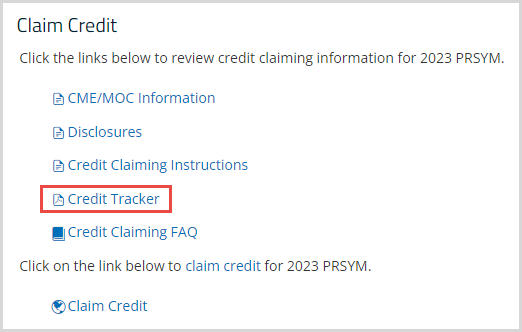
Certificates
You may find information about downloading your certificate of participation and CME certificate here.
Alternate Navigation
You may also use the menu on the left side of the page to navigate the online activity.

If you have questions, email us at education@rheumatology.org.